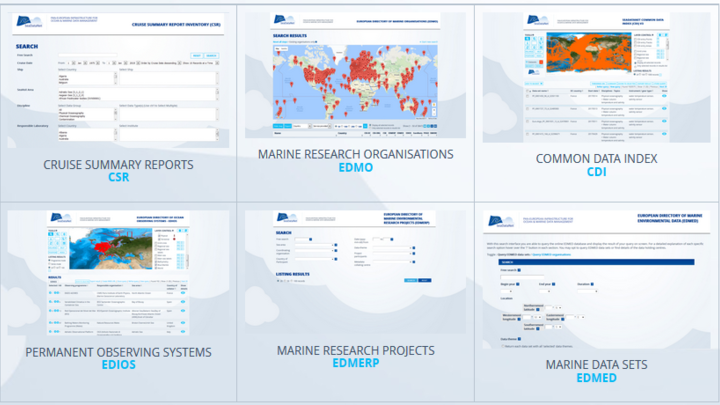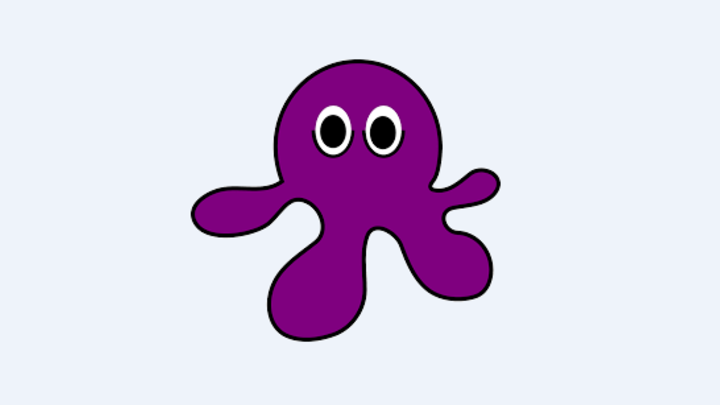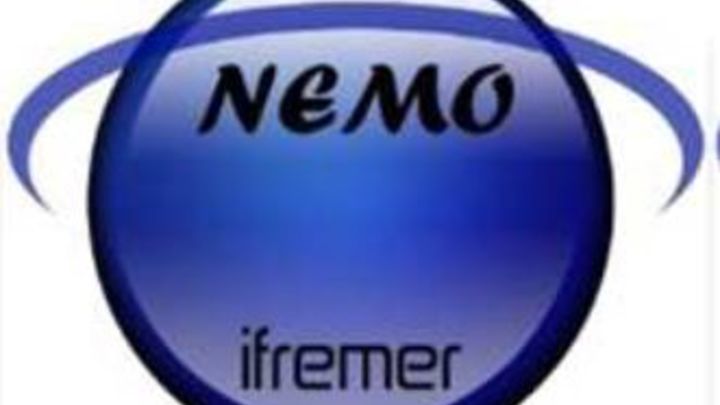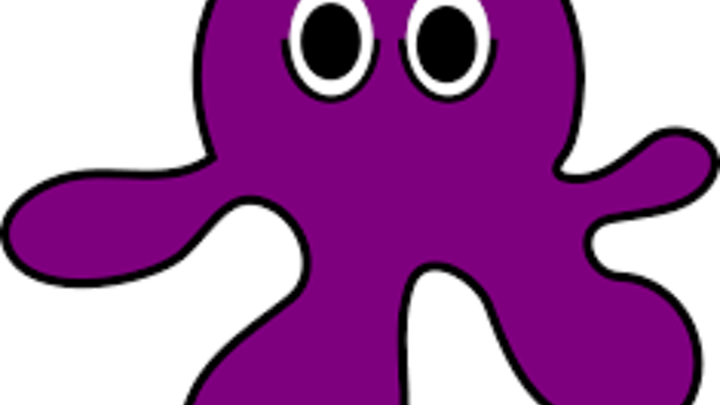How to validate the XML files created by MIKADO?
IMPORTANT: The Validation Service (www.seadatanet.org/validator) is not maintained anymore.
Validation of CDI and CSR ISO 19139 files
CDI and CSR ISO19139 XML Schemas are dynamically supported by ISO XML lists for EDMED,
EDMO, EDMERP, CSR, Vocabs, ISO through Schematron. This allows to validate CDI and CSR XML
entries using a XML editor (XML Spy or Oxygen or other XML editors).
To validate your CDI and CSR WML files created by MIKADO using Oxygene Software for example:
- Open your XML file : File > Open
- The file is display on the screen
- Run the validation : Document > Validate > Reset cache and validate
- Errors and warnings are displayed
- Warning are not obstacles for XML delivery
- Errors must be corrected
Green validation: your XML file is valid
Red validation: your XML file is not valid and must be corrected
Validation of EDMED, EDMERP, EDIOS files
EDMED, EDMERP and EDIOS XML Schemas will be upgraded soon (schematron) in a comparable way allowing to validate these also with XML editors.