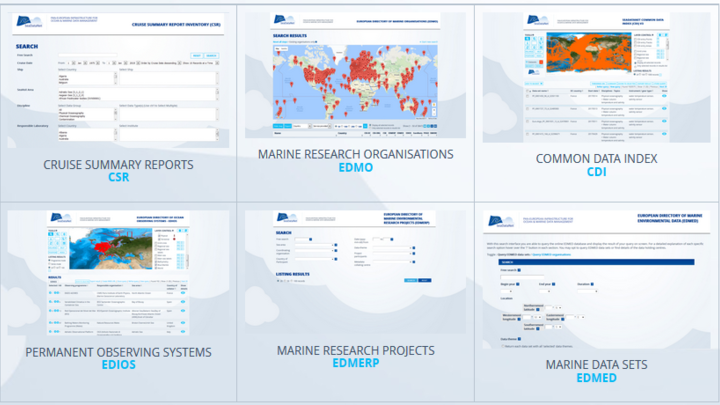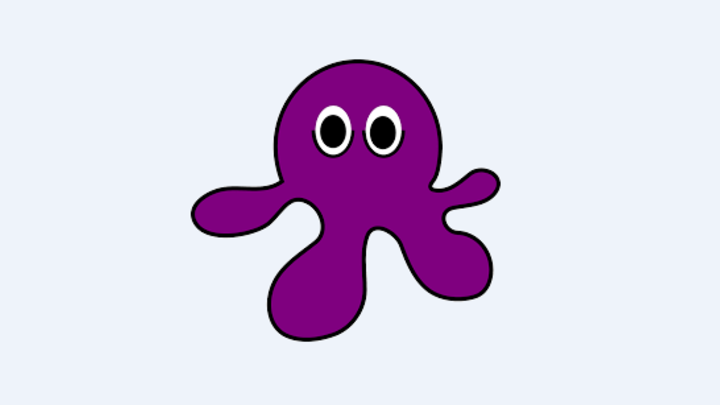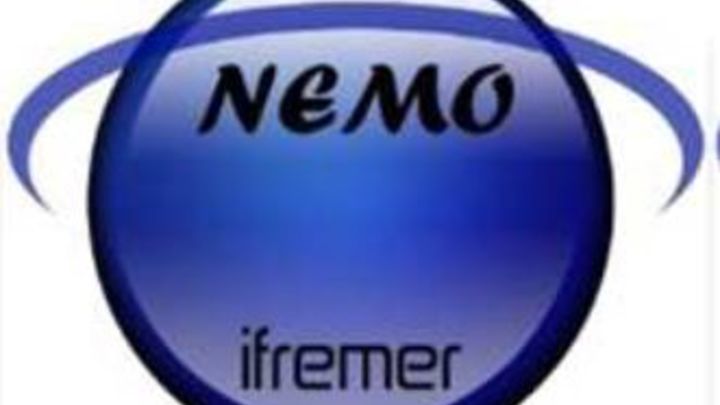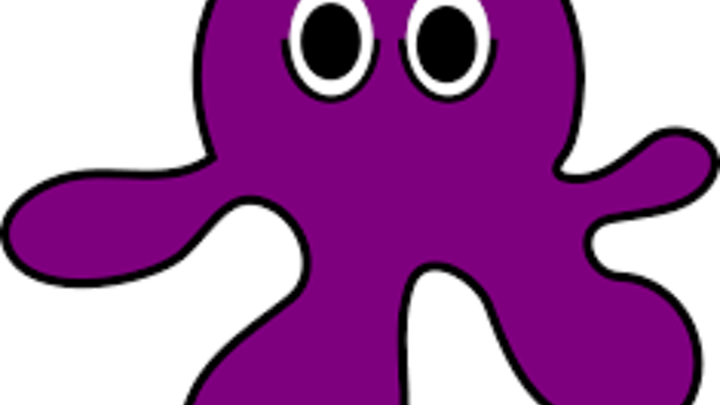How to run OCTOPUS though a proxy?
1/ In the octopus installation directory (containing the octopus.jar file): create a file named octopus.bat
2/ in this file, write the following line:
java -Dhttp.proxyHost=xx.xx.xx.xx -Dhttp.proxyPort=yy -jar octopus.jar
with xx.xx.xx.xx = your HTTP proxy server IP address, yy= your HTTP proxy port.
If you have a HTTPS proxy, you may use:
java -Dhttps.proxyHost=xx.xx.xx.xx -Dhttps.proxyPort=yy -jar octopus.jar
You can combine HTTP and HTTPS parameters if needed:
java -Dhttp.proxyHost=xx.xx.xx.xx -Dhttp.proxyPort=yy -Dhttps.proxyHost=aa.aa.aa.aa -Dhttps.proxyPort=bb -jar octopus.jar
3/ launch octopus using this octopus.bat file (double click)
For more information you can have a look to https://docs.oracle.com/javase/8/docs/technotes/guides/net/proxies.html